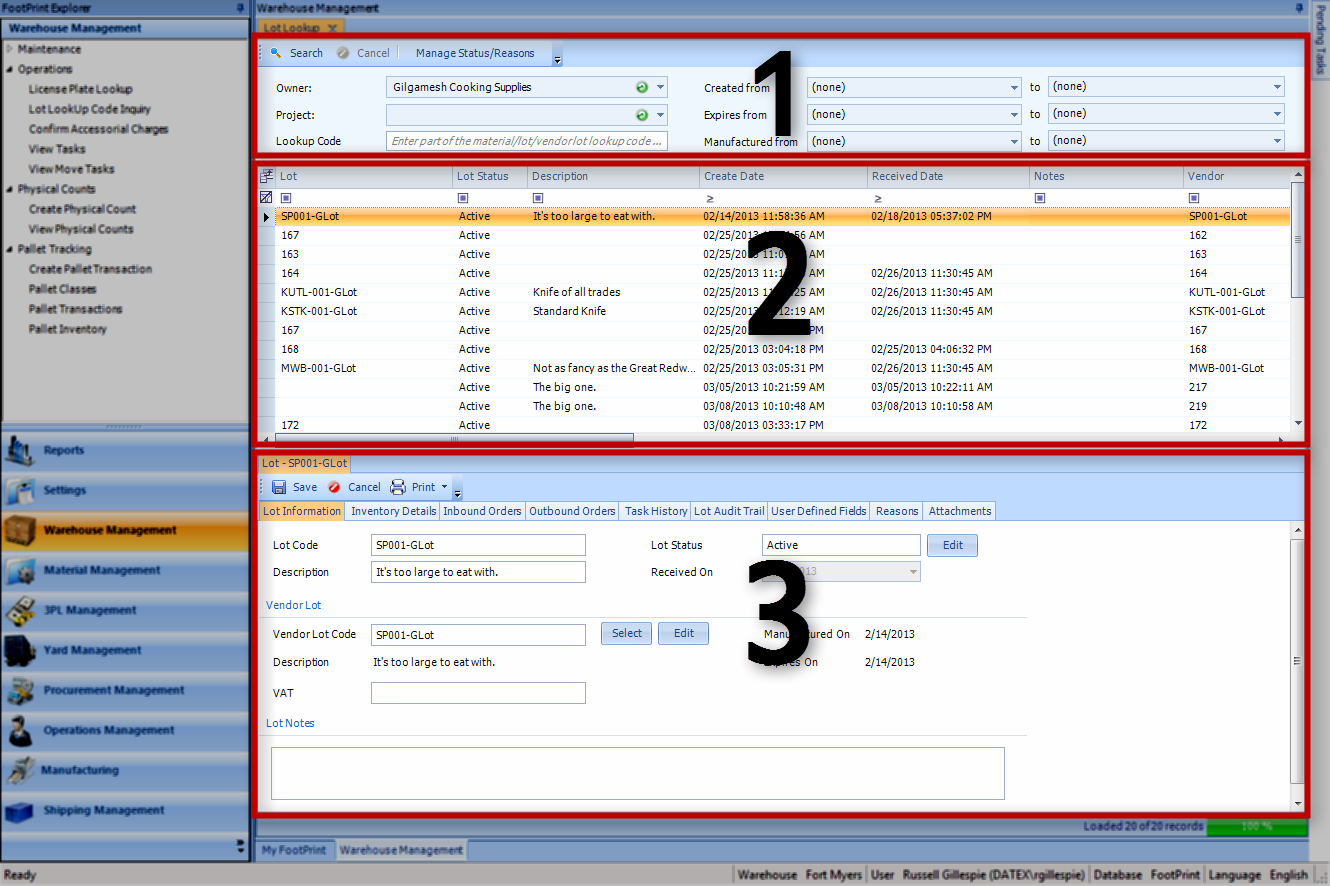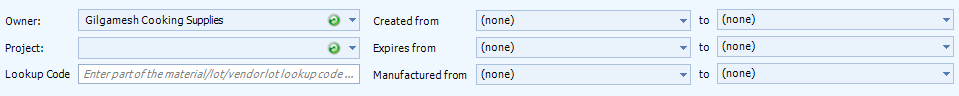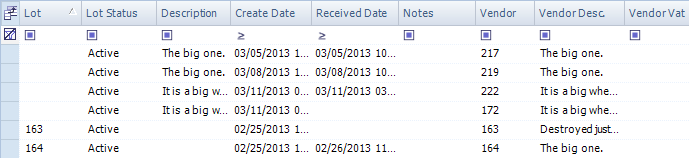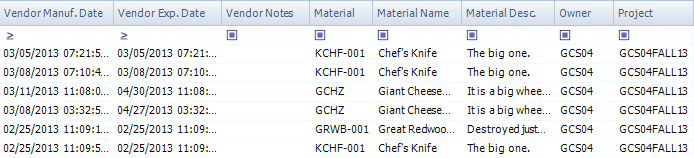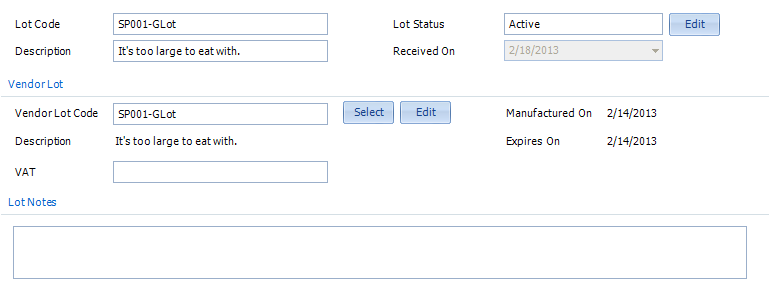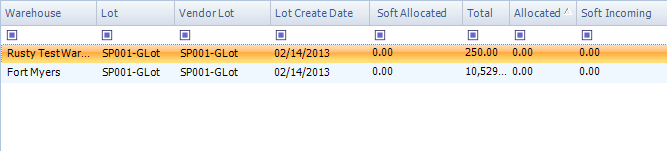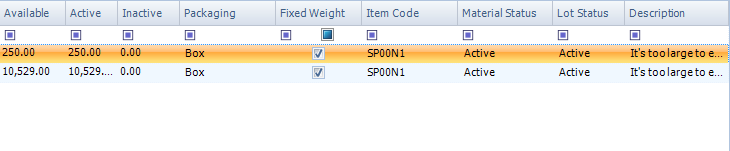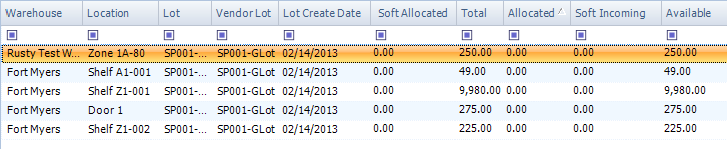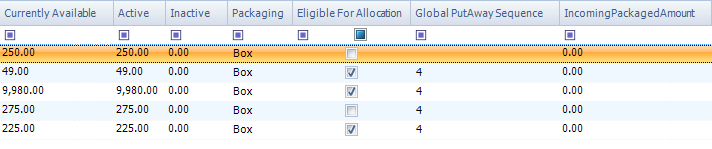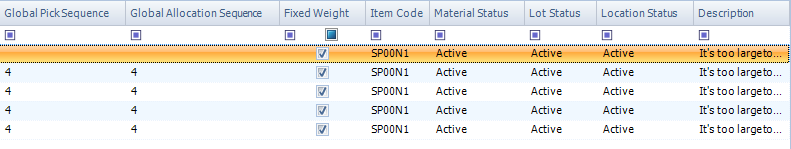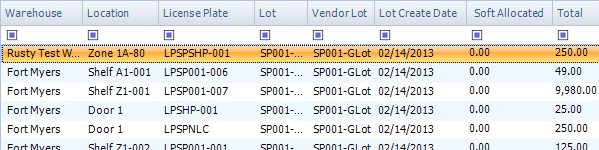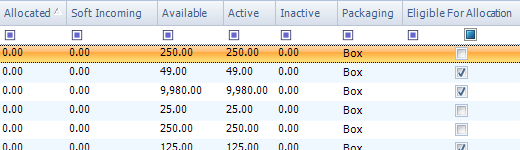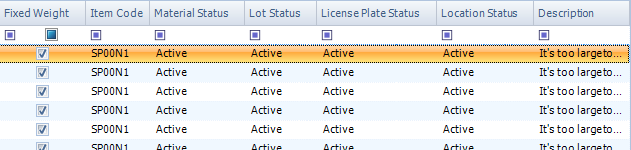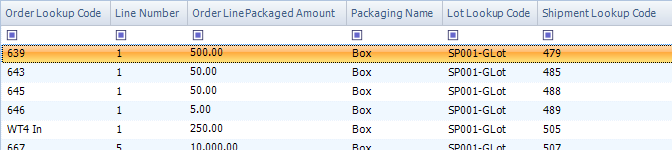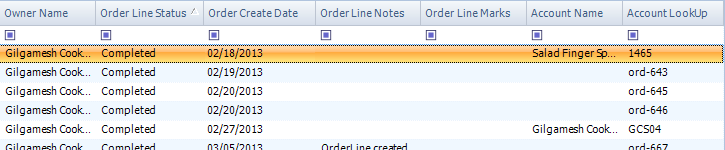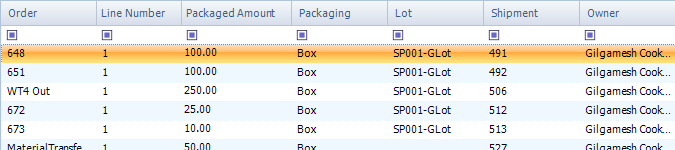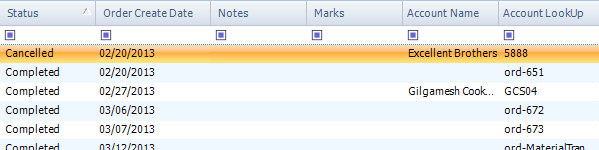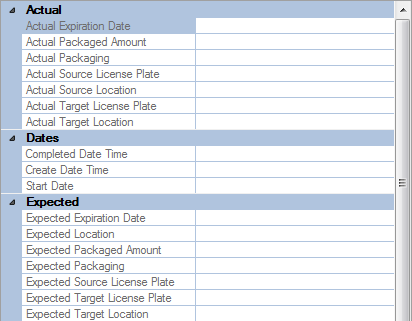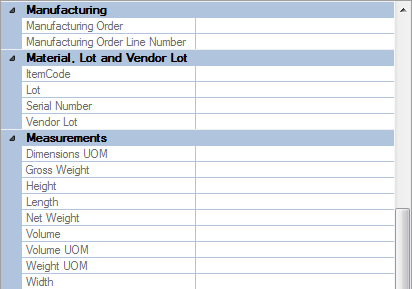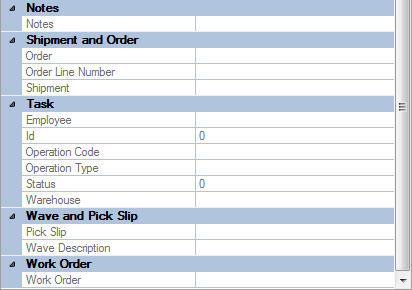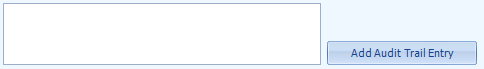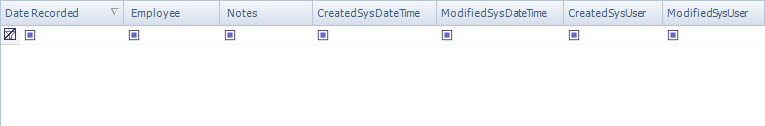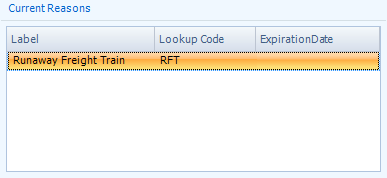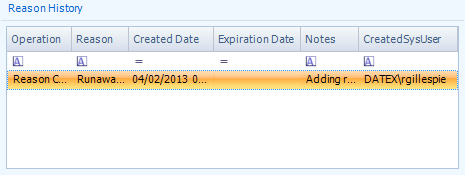Lot LookUp Code Inquiry
Overview
The Lot LookUp section is where you can view all the Lots in the system, and see each Lot's details.
From here you can...
Main Screen Layout
The Lot LookUp section is divided into three parts: the Search Area, the Lot List, and the Lot Details.
1. Search Area
This is where you enter the search terms for the Lots you are looking for.
2. Lot List
Displays a list of all Lots consistent with the search terms.
3. Lot Editor
The selected Lot's details are displayed here.
Search Area
The Search button begins the search for Lots that match the terms you have set here. The Cancel button cancels the search currently in progress. The Manage Status/Reasons button will open a pop-up window, in which you can change the Status of the Lot you have selected in the Lot List, adding a Reason Code if desired.
| Owner: |
The Owner of the Lots. |
| Project: |
The Project under which the Lots are classified. |
|
LookUp Code:
|
A field in which you can enter all or part of a Material, Lot, or Vendor Lot LookUp Code. The Lot List will display any Lots that match any of these terms. |
| Created From: |
A range of dates, in which the Lots were created. |
| Expires From: |
A range of dates, in which the Lots Expire. |
| Manufactured From: |
A range of dates, in which the Lots were Manufactured. |
Lot List
Displays a list of all Lots matching the search terms entered in the Search Area.
 Lot Information
Lot Information
| Lot: |
The Lot LookUp Code. |
| Lot Status: |
The Status of the Lot. |
| Description: |
A description of the Lot. |
| Create Date: |
The Date on which the Lot was created. |
| Received Date: |
The Date on which the Lot was first Received. |
| Notes: |
Any Notes in the system about the Lot. |
| Vendor: |
The Lot's Vendor Lot LookUp Code. |
| Vendor Desc.: |
A description of the Vendor Lot. |
| Vendor Vat: |
If a Vat was used in the production of the Lot, the Vat ID is displayed here. |
| Vendor Manuf. Date: |
The Date on which the Vendor Lot was Manufactured. |
| Vendor Exp. Date: |
The Expiration Date of the Vendor Lot. |
| Vendor Notes: |
All Notes in the system about the Vendor Lot. |
| Material: |
The LookUp Code for the Material that belongs to the Lot. |
| Material Name: |
The Name of the Material that belongs to the Lot. |
| Material Desc.: |
A description of the Material that belongs to the Lot. |
| Owner: |
The Owner associated with this Lot. |
| Project: |
The Project under which this Lot is classified. |
Lot Editor
The details of the Lot you have selected in the Lot List are displayed here. Any changes you make to the Lot's details can be saved by clicking the Save button, while the Cancel button discards any changes you've made. The Print button lets you Print a Lot History Report.
 Lot Information
Lot Information
 Lot Information
Lot Information
| Lot Code: |
The Lot LookUp Code. |
| Description: |
A description of the Lot. |
| Lot Status: |
The Status of the Lot. |
| Received On: |
The Date on which the Lot was first Received. |
Clicking the Edit button opens a pop-up window which allows you to change the Status of the Lot.
 Vendor Lot Information
Vendor Lot Information
| Vendor Lot Code: |
The Lot's Vendor Lot LookUp Code. |
| Description.: |
A description of the Vendor Lot. |
| VAT: |
If a Vat was used in the production of the Lot, the Vat ID is displayed here. |
| Manufacture On: |
The Date on which the Vendor Lot was Manufactured. |
| Expires On: |
The Expiration Date of the Vendor Lot. |
Clicking the Select button opens a pop-up window, in which you can select the Vendor Lot to associate with the Lot.
Clicking the Edit button opens a pop-up window in which you can edit the Vendor Lot's details, including Manufacture and Expiration Dates. You can also add an Expiration Date Notification Alert for the Vendor Lot (must have Alerts enabled in the Alert Specifications section).
 Notes
Notes
An open field in which you can input whatever notes or extra information you would like. The notes are saved, but otherwise have no effect on anything in the system.
 Inventory Details
Inventory Details
From the drop-down list, you can choose to display Inventory Details by Warehouse Totals, by Location, or by License Plate, depending on how you want the information organized.
 Warehouse Totals
Warehouse Totals
| Warehouse: |
The Warehouse in which the Lot is located. |
| Lot: |
The Lot LookUp Code. |
| Vendor Lot: |
The Lot's Vendor Lot LookUp Code. |
| Lot Create Date: |
The Date on which the Lot was created. |
| Soft Allocated: |
The number of Packages of this Lot's Material in the Warehouse that are reserved on Order. |
| Total: |
The Total number of Packages of this Lot's Material. |
| Allocated: |
The number of Packages of this Lot's Material set aside in the Warehouse for an Order. |
| Soft Incoming: |
The number of Packages of this Lot's Material that are on Order. |
| Available: |
The number of Packages of this Lot's Material Available for Order. |
| Active: |
The number of Packages of this Lot's Material that are Active in the system. |
| Inactive: |
The number of Packages of this Lot's Material that are Inactive in the system. |
| Packaging: |
The Packaging Type of this Lot's Material. |
| Fixed Weight: |
If there is a check mark in this box, it indicates the Material for this Lot has a set Weight which does not vary per item. |
| Item Code: |
The LookUp Code for the Lot's Material. |
| Material Status: |
The Status of the Lot's Material. |
| Lot Status: |
The Status of the Lot. |
| Description: |
A description of the Lot's Material. |
 Location
Location
| Warehouse: |
The Warehouse in which the Lot is located. |
| Location: |
The Location of the Lot's Materials. |
| Lot: |
The Lot LookUp Code. |
| Vendor Lot: |
The Lot's Vendor Lot LookUp Code. |
| Lot Create Date: |
The Date on which the Lot was created. |
| Soft Allocated: |
The number of Packages of this Lot's Material in the Warehouse that are reserved on Order. |
| Total: |
The Total number of Packages of this Lot's Material. |
| Allocated: |
The number of Packages of this Lot's Material set aside in the Warehouse for an Order. |
| Soft Incoming: |
The number of Packages of this Lot's Material that are on Order. |
| Available: |
The number of Packages of this Lot's Material Available for Order. |
| Currently Available: |
The number of Packages of this Lot's Material Currently Available for Order. |
| Active: |
The number of Packages of this Lot's Material that are Active in the system. |
| Inactive: |
The number of Packages of this Lot's Material that are Inactive in the system. |
| Packaging: |
The Packaging Type of this Lot's Material. |
| Eligible For Allocation: |
If there is a check mark in this box, it indicates that the Materials in this Location are still able to be Allocated for Order. |
| Global Putaway Sequence: |
The position of the Location in the Global Putaway Sequence. |
| Incoming Packaged Amount: |
The number of Packages of this Lot's Material that are on Order. |
| Global Pick Sequence: |
The position of this Location in the Global Pick Sequence. |
| Global Allocation Sequence: |
The position of this Location in the Global Allocation Sequence. |
| Fixed Weight: |
If there is a check mark in this box, it indicates the Material for this Lot has a set Weight which does not vary per item. |
| Item Code: |
The LookUp Code for the Lot's Material. |
| Material Status: |
The Status of the Lot's Material. |
| Lot Status: |
The Status of the Lot. |
| Location Status: |
The Status of the Location. |
| Description: |
A description of the Lot's Material. |
 License Plates
License Plates
| Warehouse: |
The Warehouse in which the Lot is located. |
| Location: |
The Location of the Lot's Materials. |
| License Plate: |
The License Plate on which the Lot's Materials are stored. |
| Lot: |
The Lot LookUp Code. |
| Vendor Lot: |
The Lot's Vendor Lot LookUp Code. |
| Lot Create Date: |
The Date on which the Lot was created. |
| Soft Allocated: |
The number of Packages of this Lot's Material in the Warehouse that are reserved on Order. |
| Total: |
The Total number of Packages of this Lot's Material. |
| Allocated: |
The number of Packages of this Lot's Material set aside in the Warehouse for an Order. |
| Soft Incoming: |
The number of Packages of this Lot's Material that are on Order. |
| Available: |
The number of Packages of this Lot's Material Available for Order. |
| Active: |
The number of Packages of this Lot's Material that are Active in the system. |
| Inactive: |
The number of Packages of this Lot's Material that are Inactive in the system. |
| Packaging: |
The Packaging Type of this Lot's Material. |
| Eligible For Allocation: |
If there is a check mark in this box, it indicates that the Materials in this Location are still able to be Allocated for Order. |
| Fixed Weight: |
If there is a check mark in this box, it indicates the Material for this Lot has a set Weight which does not vary per item. |
| Item Code: |
The LookUp Code for the Lot's Material. |
| Material Status: |
The Status of the Lot's Material. |
| Lot Status: |
The Status of the Lot. |
| License Plate Status: |
The Status of the License Plate. |
| Location Status: |
The Status of the Location. |
| Description: |
A description of the Lot's Material. |
 Inbound Orders
Inbound Orders
| Order LookUp Code: |
The Order LookUp Code. |
| Line Number: |
The Order Line Number in which the Lot is specified. |
| Order Line Packaged Amount: |
The Amount of Packages of the Lot's Material in the Order Line. |
| Packaging Name: |
The Packaging Type of this Lot's Material. |
| Lot LookUp Code: |
The Lot LookUp Code. |
| Shipment LookUp Code: |
The Shipment Code. |
| Owner Name: |
The Owner of the Lot's Material. |
| Order Line Status: |
The Status of the Order Line. |
| Order Create Date: |
The Date on which the Order was placed. |
| Order Line Notes: |
Any Notes in the system for the Order Line. |
| Order Line Marks: |
Any Marks in the system for the Order Line. |
| Account Name: |
The Name of the Account associated with the Order. |
| Account LookUp: |
The LookUp Code for the Account associated with the Order. |
Double-clicking an Order will open it in a new tab.
 Outbound Orders
Outbound Orders
| Order: |
The Order LookUp Code. |
| Line Number: |
The Order Line Number in which the Lot is specified. |
| Packaged Amount: |
The Amount of Packages of the Lot's Material in the Order Line. |
| Packaging: |
The Packaging Type of this Lot's Material. |
| Lot: |
The Lot LookUp Code. |
| Shipment: |
The Shipment Code. |
| Owner Name: |
The Owner of the Lot's Material. |
| Status: |
The Status of the Order Line. |
| Order Create Date: |
The Date on which the Order was placed. |
| Notes: |
Any Notes in the system for the Order Line. |
| Marks: |
Any Marks in the system for the Order Line. |
| Account Name: |
The Name of the Account associated with the Order. |
| Account LookUp: |
The LookUp Code for the Account associated with the Order. |
Double-clicking an Order will open it in a new tab.
 Audit Trail
Audit Trail
The Audit Trail allows you to track any Notes you have about the item by Date. Each time you add a new Audit Trail Entry, it is marked in the system, and each Entry is listed in the Audit History for the item.
Enter any information about the item that you'd like to keep track of in the open field, and click the Add Audit Trail Entry button to save it.
 Audit History
Audit History
| Date Recorded: |
The Date and time the Audit Entry was created. |
| Employee: |
The name of the Footprint User who entered the Audit. |
| Notes: |
The content of the Audit Entry. |
| Created Sys Date Time: |
The Date on which the Audit Entry was created. |
| Modified Sys Date Time: |
The Date on which the Audit Entry was last modified. |
| Created Sys User: |
The username of the FootprintUser who entered the Audit. |
| Modified Sys User: |
The username of the FootprintUser who last modified the Audit. |
 User Defined Fields
User Defined Fields
Any fields you have set up for this section will appear here. For more information, see the User Defined Fields section.
 Reasons
Reasons
The Reasons tab contains the Reason Codes currently applicable to the item, and the Reason History displaying all Reasons assigned to it.
| Label: |
Reason Code Name. |
| LookUp Code: |
The LookUp Code for the Reason Code. |
| Expiration Date: |
The items new Expiration Date. |
| Operation: |
The Operation Code for the Reason. |
| LookUp Code: |
The LookUp Code for the Reason Code. |
| Created Date: |
The Date on which the Reason Code was added to the item. |
| Expiration Date: |
The items new Expiration Date. |
| Notes: |
Any Notes in the system attached to the Reason Code for this item. |
| Created Sys User: |
The Footprint User who added the Reason Code to the item. |